
User permissions
We’ve added user permissions, so you can now invite, remove, and manage roles for your team members on our Pro and Enterprise plans.
From the Team Management page under Settings, invite new users with a link, or adjust the roles and actions each user can perform.
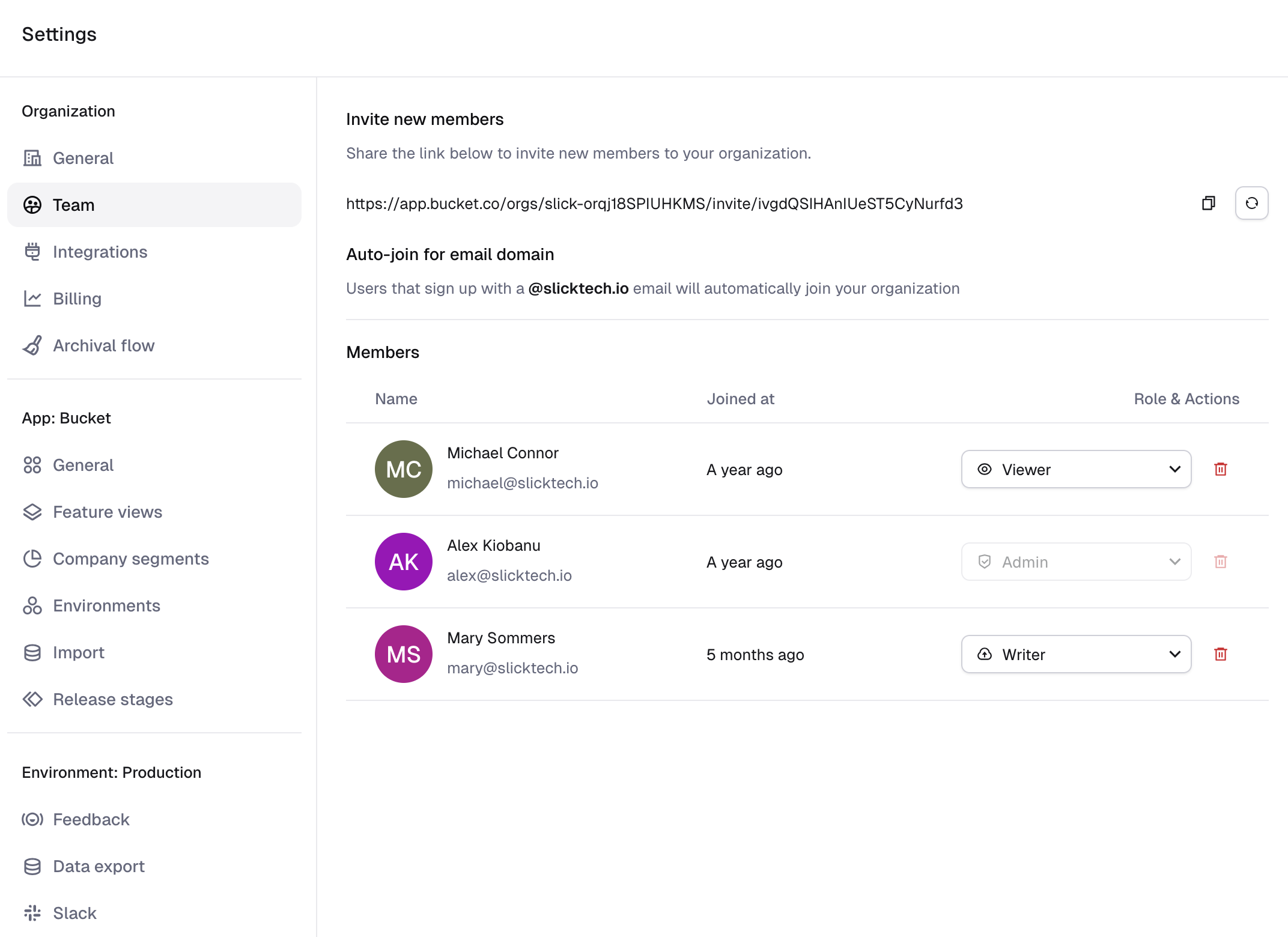
A member can have one of four roles, with differing permissions:
- Viewer: Can view content within your organization, but cannot make any changes (useful for non-technical staff to see who has access to features or check on the release status of a feature without interrupting developers).
- Writer (except production): Can create and update features, feature views, and manage feedback. Can modify non-production targeting for features and remote configs. Cannot alter organization-wide settings and most app settings.
- Writer: Can do everything that Writer (except production) can, plus production targeting updates and segment management.
- Admin: Full access to all features and settings, including managing other members' roles and removing users from the organization.
All new users invited to the organization are assigned the Viewer role by default. For more details, check out the Team Permissions page in our docs.